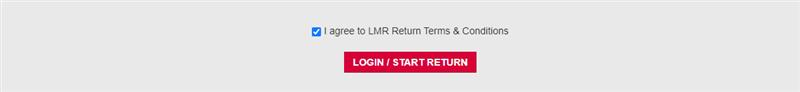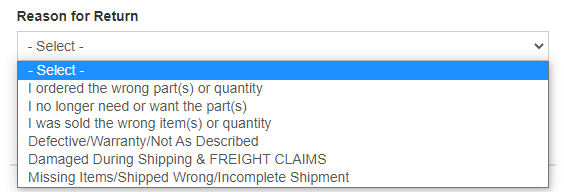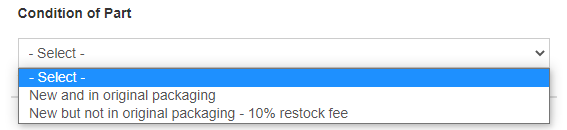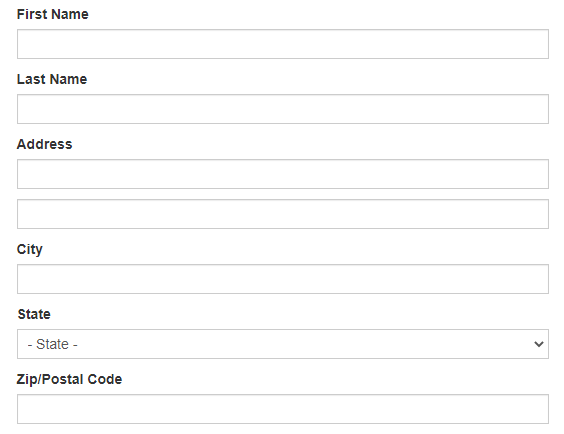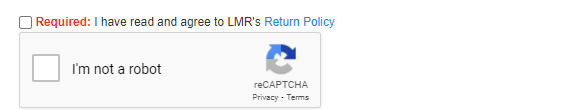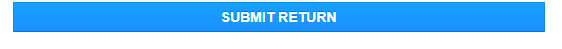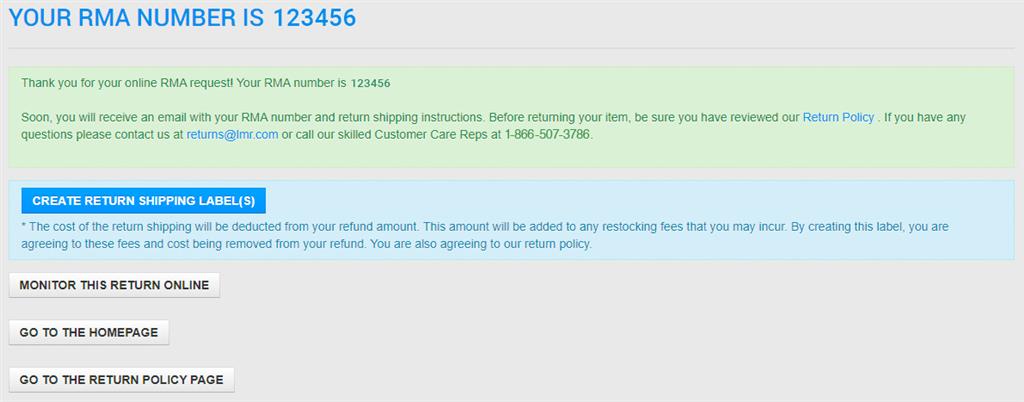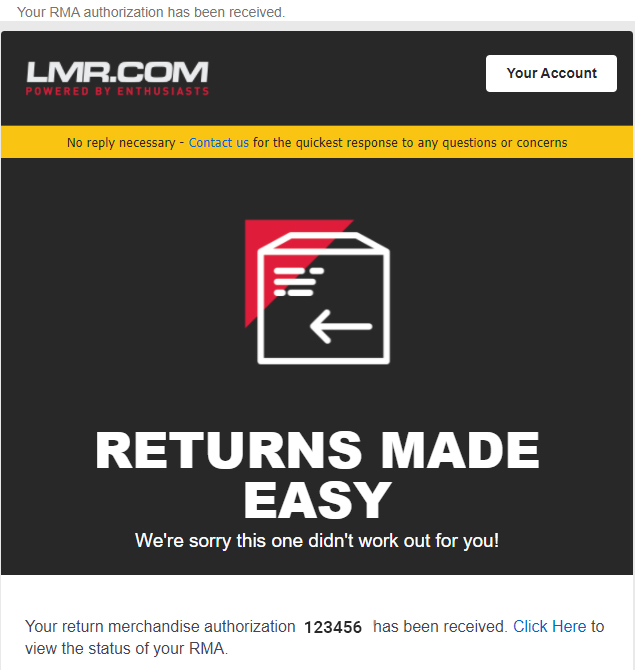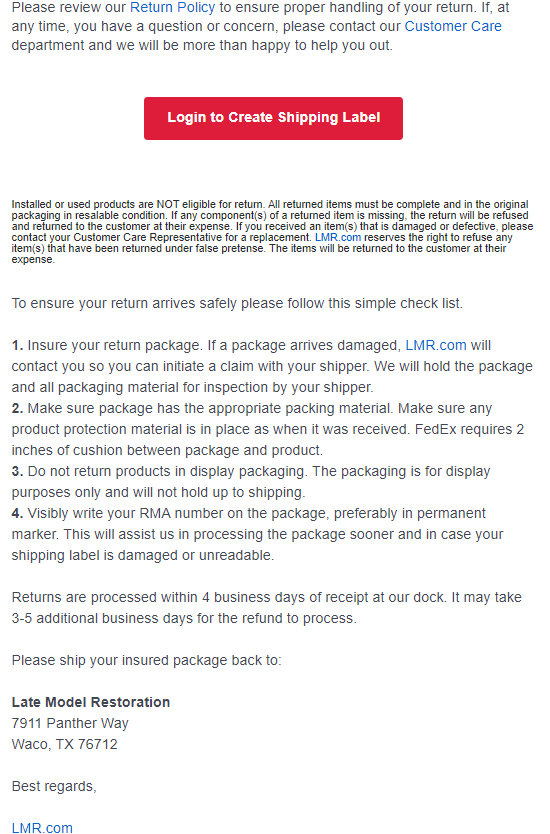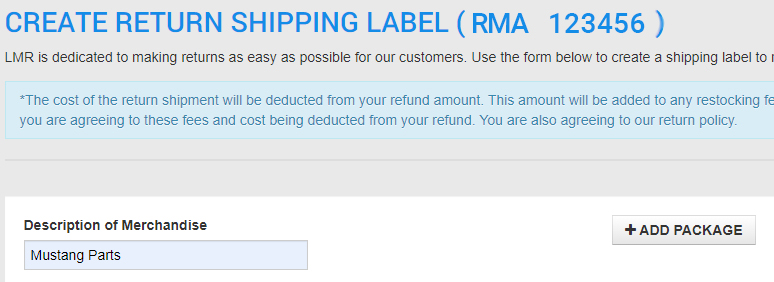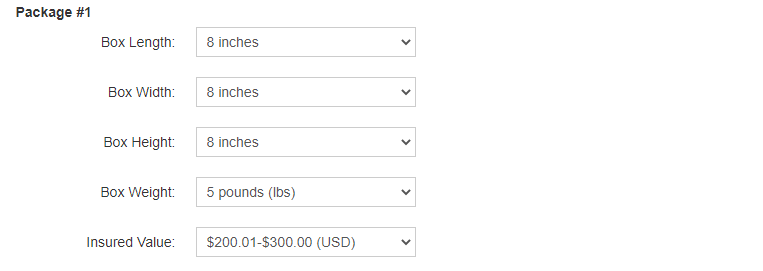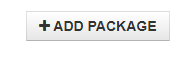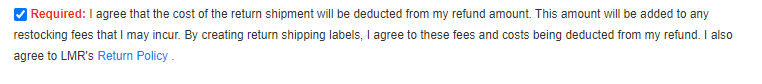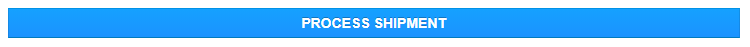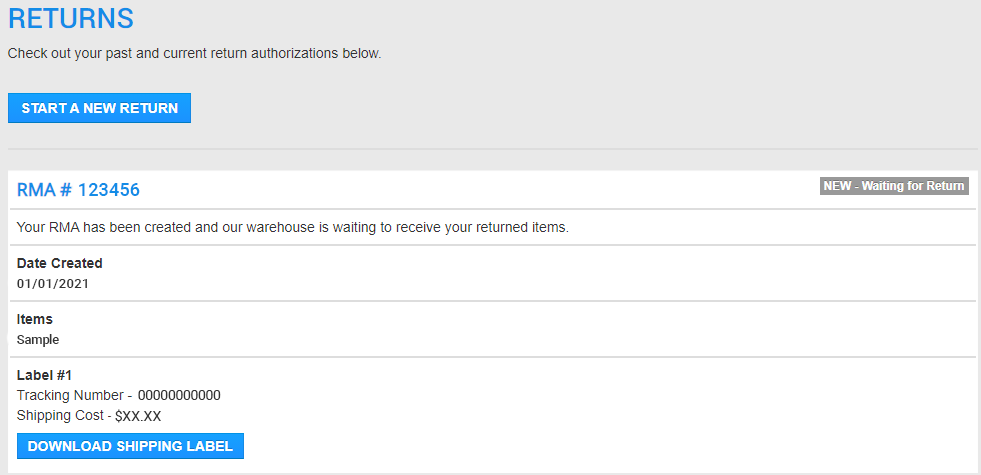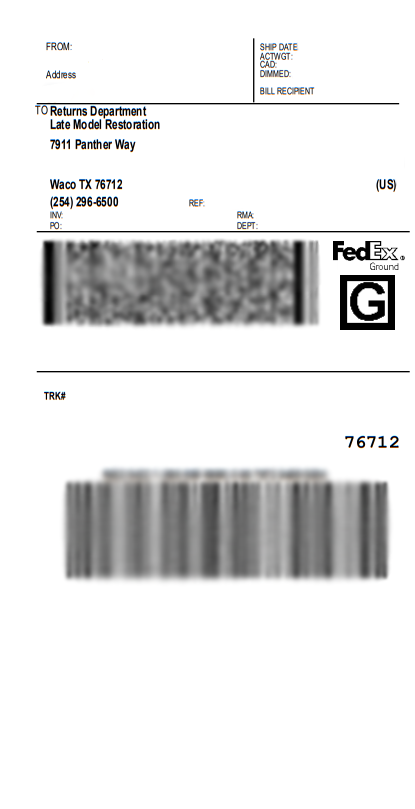![]()

Before sending parts back to LMR, we recommend following the steps below to ensure the return process is followed correctly! This will help speed up the return and get your money back as soon as possible!
RMA RETURN PROCESS STEPS
2. Next, after reading the policy, check the “I agree to LMR Return Terms & Conditions” box and click the LOGIN/START RETURN button to start the return process.
![]()
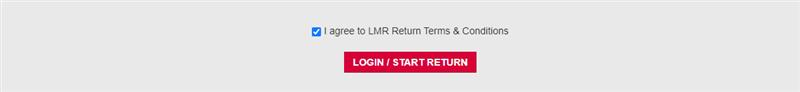
3. Then, select your
Reason for Return. If you do not see a reason that fits your return or if you have any questions, feel free to please
Contact Us.![]()
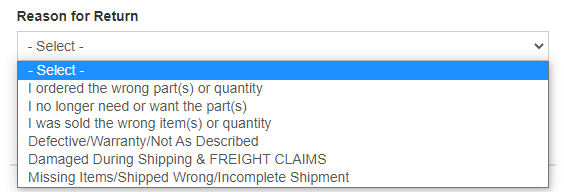
4. Select the Condition Of Part or parts.
![]()
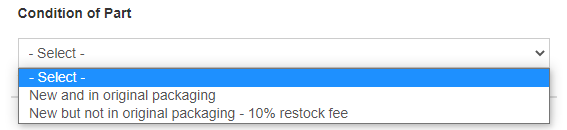
5. Fill out the Customer Information (first and last name, address, etc.)![]()
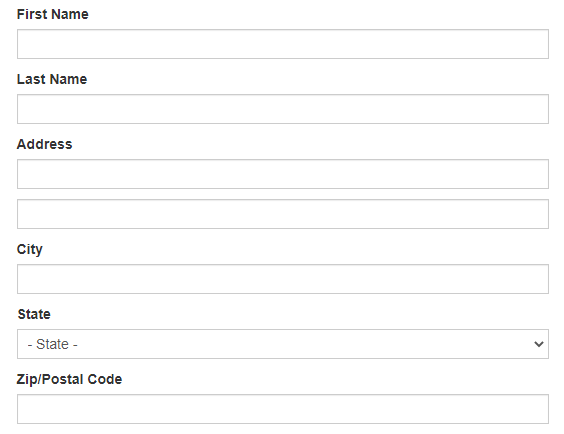
6. Select your order number from the drop-down menu. *Orders over 30 days old incur a 10% restocking fee*
7. Click the
Required: checkbox to agree to LMR's
Return Policy and check the Captcha.
![]()
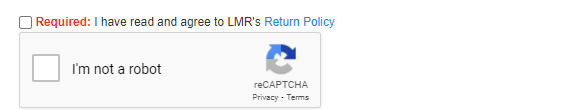
8. Next, click on the Submit Return box.![]()
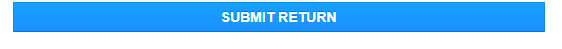
9. Once completed, the next page will show your new RMA# that was created and you will have an option to process FedEx Shipping Label. Click the box that says
Create Return Shipping Label if you choose to do so. If you have any questions in regard to your return at any time, feel free to
Contact Us or call our skilled Customer Care Reps at 1-866-507-3786.
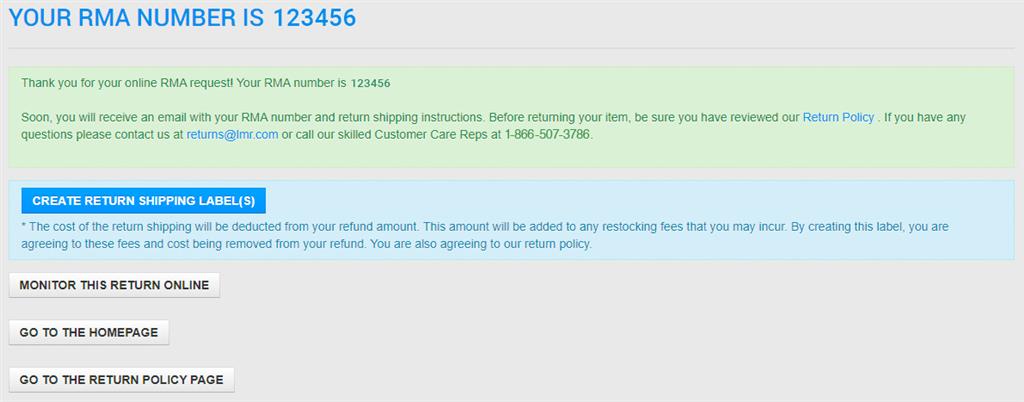
10. Once the RMA is created, you will receive an email confirmation. In this email, you also have the option to create a FedEx Return Label by clicking
"Log in to Create Shipping Label". This can be done anytime after the RMA is created
![]()
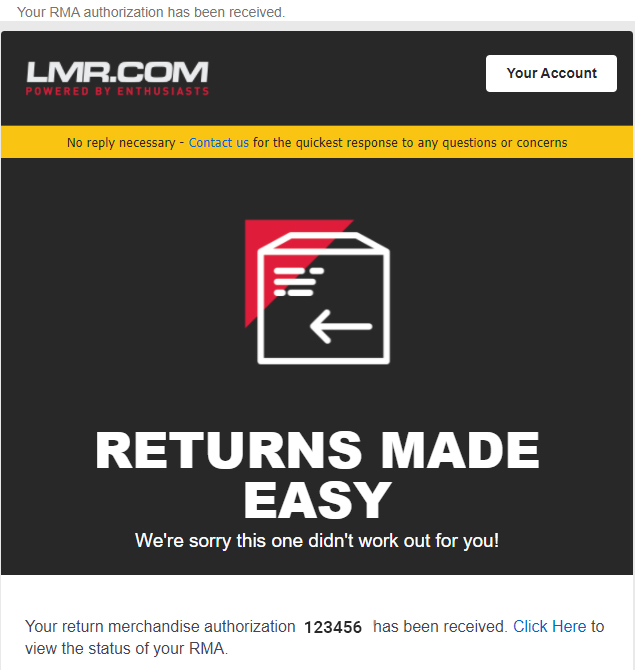
![]()
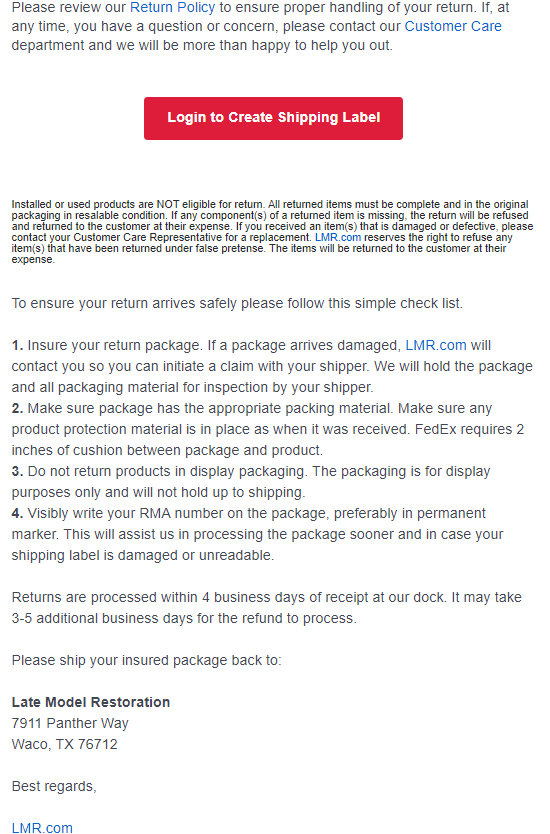
1. If you choose to generate a FedEx Label, please enter the Description of Merchandise. Below we used the simple description "Mustang Parts".![]()
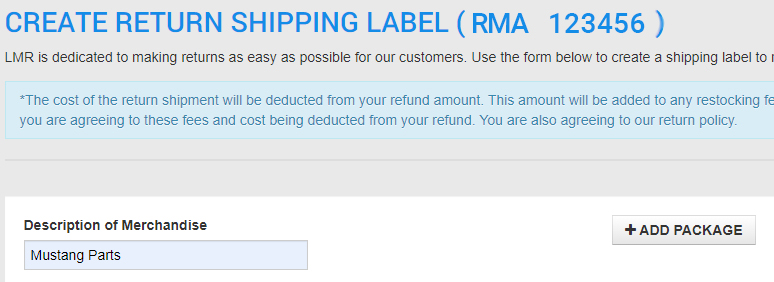
2. Select the
box length, width, height, weight, and value of the item(s) you are returning in this box. If your box dimensions or value is out of the provided ranges, please
Contact Us.
![]()
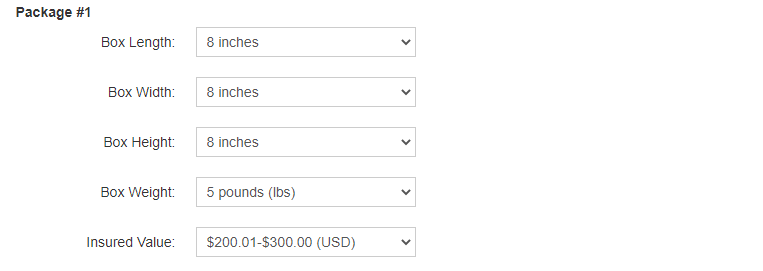
3.
Add additional packages and complete the previous step above as needed. You may add no more than two (2) additional packages to your return shipment. If you require more than three (3) total packages for your return, please
Contact Us.
![]()
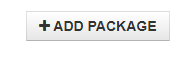
4. Before completing the FedEx Label, you will need to check the Get Rates box for the FedEx Label cost.![]()

5. Read the terms for creating your return label(s) and select the Required: checkbox if you agree. You must agree to create return shipping label(s).![]()
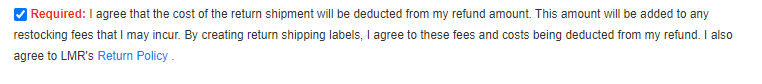
6. If you accept the cost of the FedEx Return Label, click Process Shipment to generate your shipping label![]()
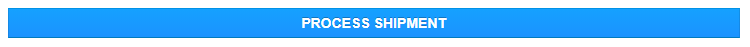
7. If successful, you will be redirected to your account where you can then Download Shipping Label(s).![]()
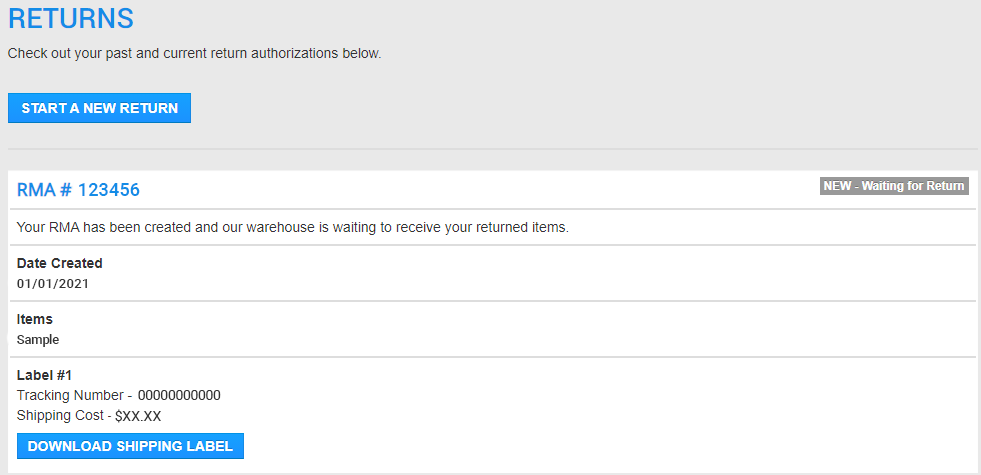
8. Apply the label(s) to your package(s) and drop them off at your nearest FedEx facility for pickup and shipment back to us.![]()
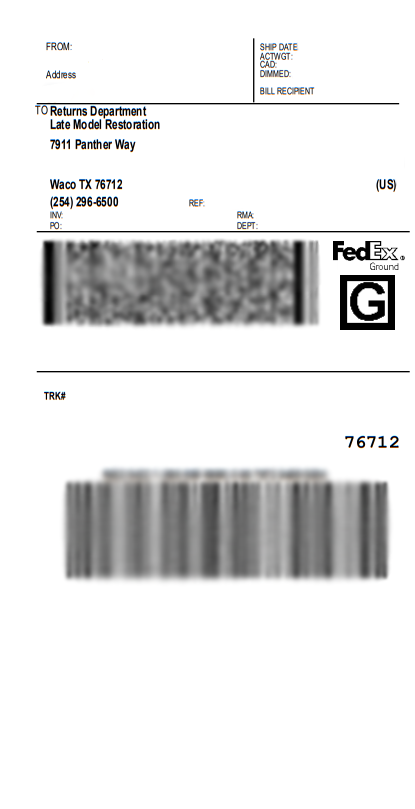
Frequently Asked Questions and Answers
What do I need to check before I send my return?- If you are using FedEx to return your item(s), please be sure to view the FedEx packaging guidelines on how to package your return and where you can drop off your returned package.If you are using UPS to return your item(s), please be sure to view the UPS packaging guidelines on how to package your return and where you can drop off your returned package.If using your own return carrier/shipper, be sure to follow their packing and shipping guidelines.
- Write your RMA number on the package in a permanent marker.
- Ensure all of the items you are returning meet the guidelines above and are returnable items.If you are returning multiple items or have multiple RMAs, you can box everything into one box when shipping it back to LMR.com. If you have multiple RMAs, write each of your RMA numbers on the package in a permanent marker or include these on a piece of paper within the box.
- If you have any questions, please check out more related return information below or contact our Customer Care Team at 1-866-507-3786 and we will be glad to assist!
RETURN POLICY
SHIPPING TERMS